Subscribe to the Zog Blog to get news Delivered straight to Your box!
Newsletter Signup
Recent Posts
Archives
Archives
- May 2025 (1)
- March 2025 (1)
- November 2024 (1)
- October 2024 (1)
- August 2024 (1)
- July 2024 (1)
- June 2024 (1)
- May 2024 (1)
- December 2023 (2)
- November 2023 (1)
- August 2023 (1)
- June 2023 (1)
- May 2023 (1)
- April 2023 (1)
- December 2022 (4)
- November 2022 (3)
- October 2022 (2)
- September 2022 (2)
- August 2022 (3)
- July 2022 (2)
- May 2022 (3)
- April 2022 (2)
- March 2020 (1)
- November 2019 (1)
- October 2019 (2)
- September 2019 (3)
- August 2019 (2)
- July 2019 (5)
- June 2019 (3)
- May 2019 (2)
- April 2019 (1)
- March 2019 (2)
- August 2018 (2)
- July 2018 (1)
- June 2018 (1)
- May 2018 (4)
- April 2018 (5)
- March 2018 (2)
- February 2018 (3)
- January 2018 (3)
- December 2017 (3)
- November 2017 (2)
- October 2017 (3)
- September 2017 (4)
- August 2017 (2)
- July 2017 (4)
- June 2017 (4)
- May 2017 (5)
- April 2017 (4)
- March 2017 (3)
- February 2017 (4)
- January 2017 (5)
- December 2016 (4)
- November 2016 (5)
- October 2016 (4)
- September 2016 (3)
- August 2016 (4)
- July 2016 (1)
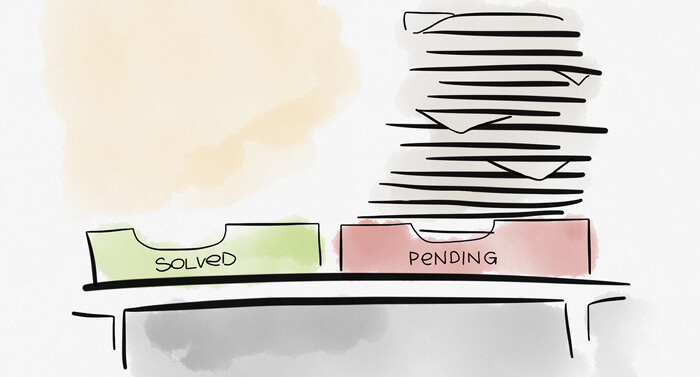
3 Things to Look For In Your IT Help Desk
Looking to shrink your support tickets while helping your employees in the process?
I’m sure when you think of simple help desk cures, things such as “Have you turned it off and on again?” come to mind. While the ‘on-off’ remedy can work magic (it can be a VERY effective first step), there are more productive ways your help desk can help users.
There are several simple ways your help desk could be managed much better— better to the point where tickets are closed on the first call and users are not running around trying to fix their own problems.
Here I want to just bring a couple to your attention so that you can evaluate your help desk’s efficiency at solving your issues quickly.
We have brought up each of these points in previous posts, but today I wanted to step back and provide a bigger picture of how each in turn gives your users an experience they NEED to be productive, efficient and successful in their jobs. What your help desk needs is to focus on 3 very fundamental activities:
- Reduce the number of tickets coming in to the help desk. You may think that “reducing tickets” sounds good, but how the heck can my help desk reduce tickets?
My answer is quite simple: documentation. Recall from my discussion a few weeks ago, having documentation can make or break your ticketing system. And here, having the right “stuff” documented is what’s important.
The specific documentation that will keep your help desk successful at eliminating computer issues and keeping users efficient and happy in their roles. I can’t emphasize documentation enough. Below I want to remind you of some critical info your help desk needs to keep track of in order to really get your users back to work:
Common Ticket Documentation— As I alluded above, there are many common ticket issues and common “tricks” to eliminate your users’ computer headaches. Having a checklist of actions to first try before having the technician searching online and ‘troubleshooting from the hip’ will keep easy-to-fix issues closed as fast as they come in.
Document if your users have reoccurring issues—no matter how complicated—resolution paths to fixing their issue, whether it’s connecting via a VPN, getting a document to print or having problems with email, your help desk should have common issues your users tend to have easy to access and quick to resolve.
User-Specific Documentation— Your help desk likely has users with specific behaviors or expect tickets handled in a very specific way. Any information about user behavior or needs can certainly be documented in your help desk system. For example, maybe Pam in marketing only responds to calls on her cell phone. If your help desk decided to send her an email update about a ticket, she likely would never see it because her inbox is inundated with too many contacts.
Escalation Documentation— When your help desk technician can’t figure out a problem, what do they do? Do they stubbornly keep scouring the internet and IT books for answers? Or do they know when to get help? And who specifically to go for that help? Having a clear escalation path within your help desk reduces ticket closures by an average of 4 HOURS! (And that’s not to even mention some of those hard to solve tickets that could have been closed DAYS sooner if the help desk had a clearly defined escalation path).
- Resolving issues on the first call. I know we’ve mentioned that having someone live to answer your users’ calls is important. A good technician should be able to resolve at least 82.5% (our help desk closes over 90% first-call!) of the calls they receive within a first phone call (by using a well-documented and curated body of knowledge of issues). Having someone available to take your user’s call is critical in keeping ticket volumes low and keeping your users working.
- Improve user interaction—the more comfortable your users are with calling in for problems and knowing they will receive the help they’re looking for is just as critical as having enough documentation.
If your team feels incapable of communicating with your help desk technicians or decide they have less headaches trying to troubleshoot their issues on their own, you are stuck with a serious dilemma. You are the one paying for a help desk to help resolve user issues, but also are paying your team to do their work (not take on help desk problems!).
Businesses with help desks that fail to meet service expectations of their employees waste on average 15 hours per week on mishandled tickets! If users don’t have confidence in your help desk team, you’re likely wasting time and money. If your help desk doesn’t monitor user engagement after tickets are handled, you likely have no clue whether they’re satisfied with the resolution or likely would try first to resolve their own issues before seeking help!
If you want to see the difference in a well-run help desk, contact us TODAY for a FREE help desk assessment. Because your employees have much more important things to do than wait for their tickets to get closed.

Leave a Comment
Your email address will not be published. Required fields are marked *