Subscribe to the Zog Blog to get news Delivered straight to Your box!
Newsletter Signup
Recent Posts
Archives
Archives
- May 2025 (1)
- March 2025 (1)
- November 2024 (1)
- October 2024 (1)
- August 2024 (1)
- July 2024 (1)
- June 2024 (1)
- May 2024 (1)
- December 2023 (2)
- November 2023 (1)
- August 2023 (1)
- June 2023 (1)
- May 2023 (1)
- April 2023 (1)
- December 2022 (4)
- November 2022 (3)
- October 2022 (2)
- September 2022 (2)
- August 2022 (3)
- July 2022 (2)
- May 2022 (3)
- April 2022 (2)
- March 2020 (1)
- November 2019 (1)
- October 2019 (2)
- September 2019 (3)
- August 2019 (2)
- July 2019 (5)
- June 2019 (3)
- May 2019 (2)
- April 2019 (1)
- March 2019 (2)
- August 2018 (2)
- July 2018 (1)
- June 2018 (1)
- May 2018 (4)
- April 2018 (5)
- March 2018 (2)
- February 2018 (3)
- January 2018 (3)
- December 2017 (3)
- November 2017 (2)
- October 2017 (3)
- September 2017 (4)
- August 2017 (2)
- July 2017 (4)
- June 2017 (4)
- May 2017 (5)
- April 2017 (4)
- March 2017 (3)
- February 2017 (4)
- January 2017 (5)
- December 2016 (4)
- November 2016 (5)
- October 2016 (4)
- September 2016 (3)
- August 2016 (4)
- July 2016 (1)
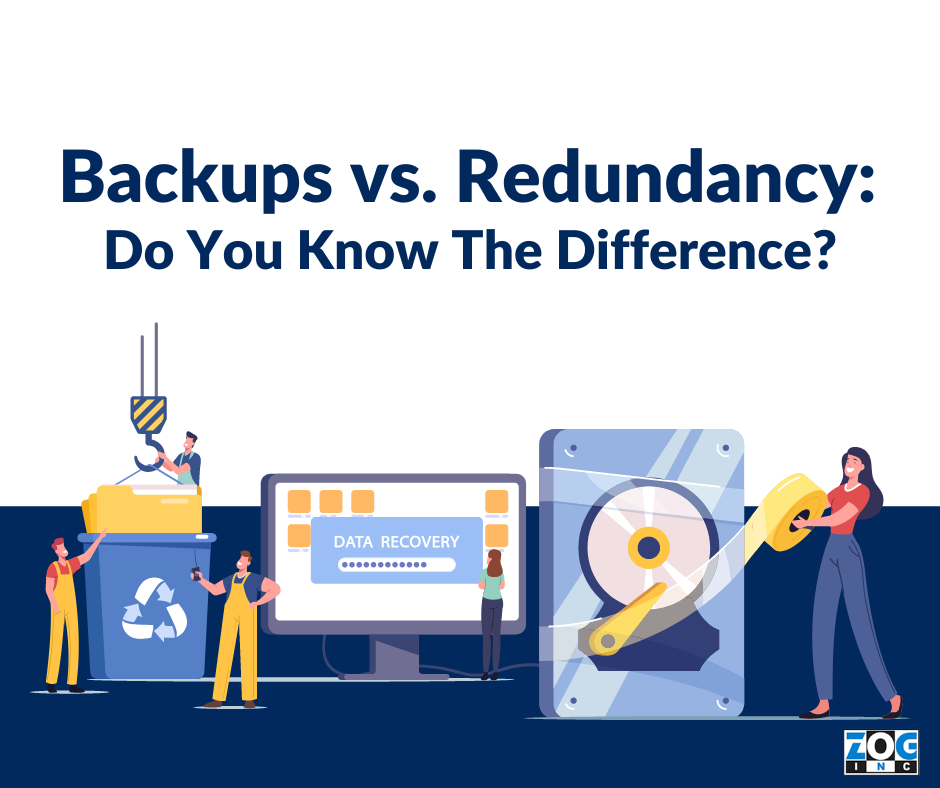
Backups Vs. Redundancy – Know The Difference
When data is destroyed, the consequences for a business can vary widely, from a brief period of recovery to a catastrophe that spells the death of the company.
It’s clear that a solid strategy for ensuring business continuity must include data recovery. People use backup and redundancy as commonly used terminology when discussing data recovery with suppliers, your IT team, or as a liaison between the two.
While users sometimes use the terms backup and redundancy interchangeably, they mean two different things.
We’ve put together this guide to assist you in managing these discussions efficiently and empower you with the information you need to make the right decision for your business.
What Is Redundancy?
The practice of storing data in more than one location within a database or storage system is known as data redundancy. This practice ensures that operations or services can continue during data corruption or loss.
An organization can have redundant data intentionally or unintentionally. They make a purposeful effort to secure and maintain the integrity of the data in several locations. Companies frequently use this information for backups or recovery plans.
Duplicate data can result in inconsistent data if done accidentally. Although data redundancy can reduce the likelihood of data loss, redundancy problems can still impact more extensive data collections.
What Are The Pros And Cons Of Data Redundancy?
Data redundancy has advantages and disadvantages, depending on how you implement it. The following are some possible advantages:
- When data is unavailable, you can use redundant data to fill in the gaps or construct new data
- The fact that you can store the same data in several places implies that a data management system can spot any discrepancies, ensuring the accuracy of the information
- For a company with multiple locations, some data storage locations may be more convenient to reach than others. A company employee can use duplicate data sources to speed up access to the same data
However, the following are some disadvantages that could arise:
- A massive amount of duplicated data need additional storage space. Employees may also become confused if they don’t know where specific data is stored when the database grows
- Along with any additional overhead or resources required to maintain redundant data, a greater need for storage also entails a higher price
- Data stored in numerous locations might lead to problems, such as lost records or inaccurate numbers if the data is not constantly updated
- The risk of data corruption is increased when several copies of the same data are stored. Errors in the writing, reading, storing, or processing of data could result in corrupted data
What Are Backups?
A backup gives protection against a broader range of problems such as failed drives, fraud, fire, or even an accidental file deletion and does not offer real-time protection.
There are two types of backups:
Cold Backup
Cold backup, also called static or offline backup, is a type of backup service that necessitates the complete shutdown of the data system. During a cold backup, employees cannot do any work. Hence, it is typically done at the start or end of the day to ensure maximum company continuity.
During a cold backup, the system makes one copy of the backup. You can only complete the backups once because no new real-time data is added to this version.
A cold backup can be kept on another disk on the same server as the database.
Hot Backup
This data type is known as “hot storage,” which refers to information users need to access quickly. Mission-critical data must be available right away, making it a good candidate for this method of data storage.
Information that requires the most storage space may benefit from solid-state drives, designed to reduce latency and increase transactional rates compared to traditional hard drives. On the other hand, high read/write cycles of hard disk drives make them better suited to situations where the drive is heavily used.
What Are The Pros And Cons Of Data Backup?
The following are some of the most significant benefits of performing a cold backup.
- You only require one file copy for a quick and easy backup
- Archiving is a breeze
- Copying files back makes it simple to restore to a specific time
- Users can achieve the finest database recovery by combining it with archive functionality
- Maintain a high level of database security at a cheap cost
Cold backup, on the other hand, has the following drawbacks.
- When a company uses cold backup alone, recovery can only be made using a single time point
- Cold backup processing limits what the database can perform. So, users must turn off the database for a while before using it again
- A lack of disk space means you can only transfer data to external storage devices like tapes at a prolonged rate
- Databases and users cannot recover deleted data
Here are several benefits of backing up control files via hot backup.
- A quicker backup speed enables the backup of table space or database files
- During the backup process, the database can be accessed and used
- It enables second-level healing to a predetermined point in time
- Users can restore nearly every database entity
- In most circumstances, the database still functions, allowing for a quick recovery
Hot backup has the following drawbacks:
- This means that even the tiniest inaccuracy might have catastrophic repercussions
- A restoration point-level recovery is impossible from a failed hot backup
- Hot backup has a high operating cost. Hence operators must be cautious while deploying it
Both Backups And Redundancy Are Equally Important
The terms “backups” and “redundancy” may sound the same, but there are some significant differences between the two. Although they are not equal, backups and redundancy are both crucial.
In the event of a data loss incident, a backup is a copy of your company’s data that is created particularly for this purpose.
However, redundancy is much more than simply data storage. Redundancy ensures that your company’s services can continue to be provided, no matter what. It also means that your data is kept in a variety of locations around the world.
Just because your firm is redundant does not guarantee that all your data is safe. Replicated servers will not assist you in recovering essential data that was accidentally deleted from your network.
Your business will run more efficiently if you have both backups and redundancy. Backups ensure that you have a backup of the data at your disposal in the event of data loss, corruption, or theft. If something goes wrong, you’ll still be able to carry out your duties.
Is your IT department ensuring that all critical files have a backup? Are your backups being tested? Is there enough redundancy in your network to prevent a significant work stoppage if something goes wrong?
Conclusion
While the two phrases are very similar in their meanings, they operate on very distinct levels. Today’s businesses cannot function without adequate backup and redundancy systems. It’s possible that even if you inadvertently delete a file, the RAID system will also remove the redundant file.
It’s a good idea to keep your essential data safe and secure on a separate storage media, such as a USB or external hard drive. Still, regularly backup all data and make sure your IT staff knows if and when your backups are tested.
And if you are worried that your network’s redundancy won’t allow you to continue doing your job, let us help. Get in touch with us right away for a free network assessment.


Leave a Comment
Your email address will not be published. Required fields are marked *