Subscribe to the Zog Blog to get news Delivered straight to Your box!
Newsletter Signup
Recent Posts
Archives
Archives
- May 2025 (1)
- March 2025 (1)
- November 2024 (1)
- October 2024 (1)
- August 2024 (1)
- July 2024 (1)
- June 2024 (1)
- May 2024 (1)
- December 2023 (2)
- November 2023 (1)
- August 2023 (1)
- June 2023 (1)
- May 2023 (1)
- April 2023 (1)
- December 2022 (4)
- November 2022 (3)
- October 2022 (2)
- September 2022 (2)
- August 2022 (3)
- July 2022 (2)
- May 2022 (3)
- April 2022 (2)
- March 2020 (1)
- November 2019 (1)
- October 2019 (2)
- September 2019 (3)
- August 2019 (2)
- July 2019 (5)
- June 2019 (3)
- May 2019 (2)
- April 2019 (1)
- March 2019 (2)
- August 2018 (2)
- July 2018 (1)
- June 2018 (1)
- May 2018 (4)
- April 2018 (5)
- March 2018 (2)
- February 2018 (3)
- January 2018 (3)
- December 2017 (3)
- November 2017 (2)
- October 2017 (3)
- September 2017 (4)
- August 2017 (2)
- July 2017 (4)
- June 2017 (4)
- May 2017 (5)
- April 2017 (4)
- March 2017 (3)
- February 2017 (4)
- January 2017 (5)
- December 2016 (4)
- November 2016 (5)
- October 2016 (4)
- September 2016 (3)
- August 2016 (4)
- July 2016 (1)
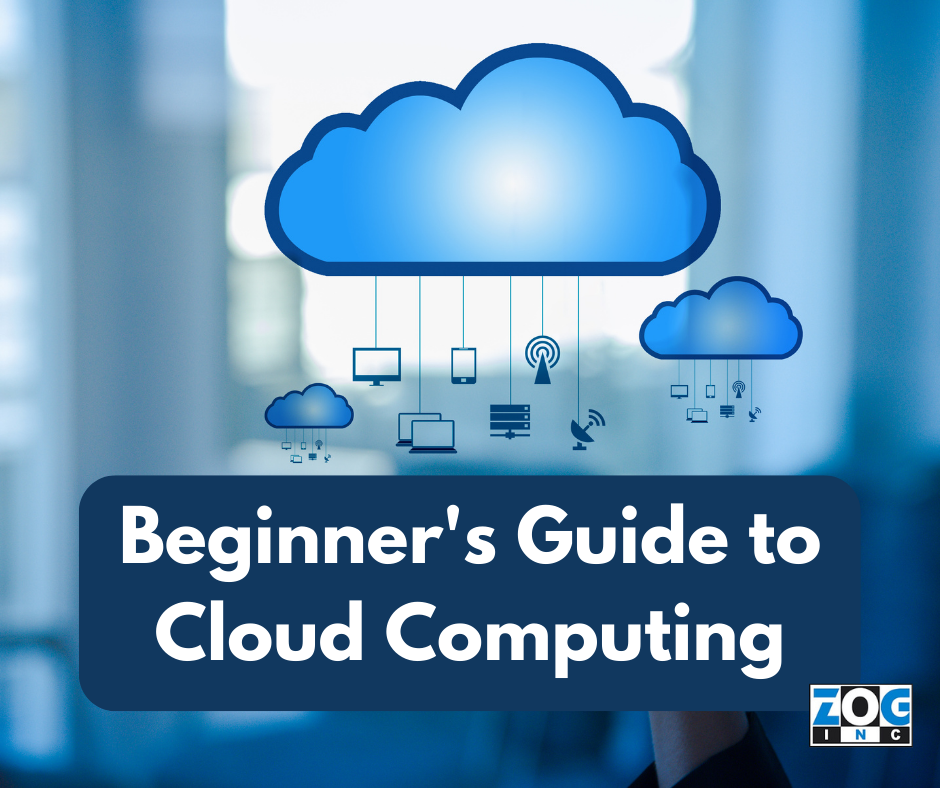
What is Cloud Computing? A Beginner’s Guide to Cloud
With the advent of the internet and the rise in technology, we all use cloud computing in one form or another. For example, instead of using the email program on your computer, you simply have to log into a remote email cloud that saves all your emails online. This can be in the form of Outlook, Hotmail, Gmail, or iCloud.
Similarly, when you save data and pictures online, you use the cloud storage and software provided by Google or Apple, not your phone or computer.
Another popular example of entertainment on the cloud is Netflix – when you want a watch a show, do you download it on your computer? No. Instead, you log onto your personal Netflix account and click on the show you want to watch through their web application.
So, it’s no wonder that the global cloud market is huge. It is expected to grow to a whopping $832.1 billion by 2025.
In this beginner’s guide to cloud computing, we will help you understand what it is, how it works, the types of cloud computing, and the advantages and disadvantages of cloud computing.
What is Cloud Computing?
Any hosted service delivered using the internet is known as cloud computing. These services range from analytics and networks to software, databases, and ad servers, all operating through the cloud.
It is a safe place for users to store their programs and files that they can access anywhere. Because of clouds, you no longer have to be physically close to your hardware to access your personal information or data.
Back in the day, users would create spreadsheets, PowerPoint presentations, and documents on their computers and then save them onto a USB or hard drive. Since no network connection existed, files could not be shared without copying them to a disk and then giving others access to the physical storage.
But now, cloud data centers process around 94% of all workloads while SaaS processes make up 74% of total workload for global organizations.
Just like the internet is a virtual space that connects people globally, a cloud uses networks and data servers to create a virtual space where data can be stored and shared. So it makes perfect sense that non-cloud data centers are being succeed by cloud-based servers that get things done faster and more securely.
The Cloud Is A Decentralized Space That Uses Networks To Share Data
Cloud applications, such as Netflix, have a host and hosting company. In this case, Netflix’s hosting company is Amazon’s AWS. It is Amazon’s responsibility to provide Netflix with computing power, storage capacity, and security with the help of its extensive data centers.
With the help of these data centers, Netflix can provide its users with content globally while ensuring safety and security.
Cloud technology functions using big stacks of data servers. The servers are connected to data centers that protect our data, giving us access whenever needed. Because of this, we can access storage space virtually instead of using the space on our laptops, tablets, and phones.
With cloud technology comes cloud hosting, which pays special attention to companies specializing in cloud computing hosting their cloud service. For instance, Trello is a productivity application run by Atlassian. Trello hosts the application on its cloud, which is then outsourced to Amazon’s AWS, just like Netflix.
Here are three of the most popular cloud hosting companies that control more than 70 percent of the US infrastructure market:
- Amazon’s AWS – Amazon Web Services
- Google’s GCP – Google Cloud Platform
- Microsoft’s Azure
Even though there are other players in the market, such as Cloud ways, IBM, Oracle, and Ocean, these are not as famous as the three companies listed above.
How Cloud Computing Works
Hosting services sell the rights to store information and use their clouds on the network. Once they do this, they offer users an ecosystem so we can quickly sift through the data on our devices. Take Netflix as an example- it uses Amazon’s AWS to provide hosting for its content which we can access on our laptops, phones, and tablets.
The two parts use the internet to connect via the network. The front end focuses on the customer, while the back end focuses on the cloud.
The front end includes the device and application accessed through the cloud, while the back end contains networking like storage and data services to provide users with a computing infrastructure within the cloud. Keep in mind that cloud systems can have a different interface- web email programs like Hotmail use web browsers like Safari or Opera.
A central server works between the front and back ends. Its job is to get operations done while following specific protocols. This server uses middleware and software to ensure that the connection between the front and back end is seamless so that users can store and retrieve their data within seconds.
Types of Cloud Computing Deployment Models
Cloud deployment models include:
Private Cloud
The main reasons why users choose private clouds is because they are looking for individualized service and so that cloud providers can cater to their unique needs. Only a specific company can access private clouds. The company’s property has access to the private cloud infrastructure.
Since these clouds are private, businesses can use an additional layer of security to access their data and services.
Public Cloud
As you can tell by its name, public clouds are accessible to everyone. They are outsourced to third-party vendors like Gmail, who share the publicly-owned infrastructure with different platforms. For example, anyone can access Gmail. Loads of companies use the application.
Public clouds are an excellent option for companies that do not need excessive security, unlike legal and health companies. A public cloud also ensures that young companies can use the cloud without using too many of their resources to manage it.
Hybrid
A hybrid cloud combines the best of both worlds- it brings public and private clouds together. The internet helps the two clouds connect, allowing them to share resources. In case of a virus in the private cloud, the public cloud can help store data.
Types of Cloud Computing Models
There are three basic models when it comes to cloud computing that users refer to when discussing their business and cloud needs:
- PaaS: Platform as a Service
- IaaS: Infrastructure as a Service
- SaaS: Software as a Service
PaaS: Platform as a Service
Platform as a Service gives third parties a cloud computing platform that offers the hardware and software needed to handle their business.
With the help of PaaS, customers can develop and manage their business platforms without worrying about the infrastructure they need to handle day-to-day operations.
With the help of PaaS, developers can use the following:
- Infrastructure
- Operating systems
- Databases
- Development tools
- Middleware
IaaS: Infrastructure as a Service
A cloud provider is a cloud provider’s backbone that is the most critical computing element. IaaS is a conventional infrastructure that brings the networking, storage, and servers to the cloud. The global leaders in IaaS services include Alibaba, Microsoft, and Amazon. In fact, in 2021, Amazon made approximately $35 billion in revenue from IaaS.
SaaS: Software as a Service
Also known as hosted software, on-demand software, and web-based software, SaaS applications help deliver applications as a service with the help of the internet. This means that you do not have to install or maintain any software. Instead, you can use the internet to access it.
SaaS providers overlook the application’s access, including its performance, availability, and security.
SaaS is the most used form of cloud computing and is used by big platforms like Trello, Spotify, Adobe, Netflix, Salesforce, and Twitter.
Over the past few years, SaaS services have caused a boom in the video streaming business, allowing users to view content easily anywhere they are. In fact, in 2021, 60 million people used Prime Video, and 75 million used Netflix, creating revenue of more than $152 billion for SaaS. It is estimated that in 2026, the global streaming market will be worth $115 billion.
What are Primary Advantages of Cloud Computing?
We have seen the proliferation of cloud computing technologies since the pandemic as workforces moved online. Approximately, 34% of workers prefer to work in the cloud, compelling businesses to adapt quickly if they want to keep their employees happy.
But that’s just the start. Cloud computing offers a range of benefits to businesses that want to grow. These include:
- Storage space
- Continuity
- Productivity
- Scalability
- Security
Storage
Since all documents can be stored on the cloud, space can be freed up on office computers so that they do not slow down or start lagging. If a company manages to save even a minute of lag time during the day, 500 employees can work 2500 extra minutes.
Continuity
With the help of cloud-based infrastructure, a company does not have to worry about its data privacy in case of an emergency or natural disaster. As long as the data is saved on-site, it will be easier to secure.
Productivity
Access to the cloud allows employees to work from anywhere in the world as long as they have an internet connection. Moreover, users can use their creativity and get things sorted whenever they want without worrying about physical access.
Scalability
Regardless of how big or small a company is, IT infrastructure can really suck its resources. Of course, everyone knows that these services cost a ton of money. However, if companies use the cloud, their need for IT services will reduce as they can access data storage remotely without worrying too much about tech.
Security
Data is always secure with cloud computing due to the trustworthy data centers. The on-cloud data servers protect the company’s information from accidents, viruses, hackers, and any natural disaster that risks wiping out data.
Because of how cloud computing systems are built, you do not have to rely on one device to protect your data. Physical devices can be broken, lost, or stolen, but with cloud computing, you can always gain access to your information even several years down the line.
What are Primary Disadvantages of Cloud Computing?
Regardless of how perfect you think a service is, there will always be some downsides. Here are some disadvantages of using cloud computing:
- Risk of data leaks
- Low connection
- Technical issues
- Data mobility
- Dependency on the internet
Recently, MaaS, or malware as a service, has become a cause of concern for users. Data breaches and lack of security are threats the public has a hard time wrapping their head around.
Researchers have found that every day, there are a total of 2,200 cyberattacks which means one cyberattack takes place every 39 seconds. Since July 2022, there has been a loss of $2.6 billion due to cyberattacks.
These cyberattacks threaten cloud computing, making it hard for companies to trust these services. After all, the data companies store on the cloud is digital gold that cannot be risked falling into the wrong hands.
Final Thoughts
With the advent of cloud computing, the world of technology has changed completely. Cloud computing has allowed numerous processes to take place, allowing businesses to reach growth levels that we never thought possible.
Today, users can send files back and forth, make a backup of their email and work, and even start e-commerce businesses with the help of the cloud. This is because the cloud offers remote server access, data storage, and hosted applications with the internet.
In today’s world, we are using the cloud every day, whether to watch Netflix, make transactions through online banking, access our emails, or order products from Amazon.
With that, we wrap out the beginner’s guide to cloud computing and hope it continues to transform the world, giving users and businesses a way to access and store their data safely on the internet.

Leave a Comment
Your email address will not be published. Required fields are marked *