Subscribe to the Zog Blog to get news Delivered straight to Your box!
Newsletter Signup
Recent Posts
Archives
Archives
- May 2025 (1)
- March 2025 (1)
- November 2024 (1)
- October 2024 (1)
- August 2024 (1)
- July 2024 (1)
- June 2024 (1)
- May 2024 (1)
- December 2023 (2)
- November 2023 (1)
- August 2023 (1)
- June 2023 (1)
- May 2023 (1)
- April 2023 (1)
- December 2022 (4)
- November 2022 (3)
- October 2022 (2)
- September 2022 (2)
- August 2022 (3)
- July 2022 (2)
- May 2022 (3)
- April 2022 (2)
- March 2020 (1)
- November 2019 (1)
- October 2019 (2)
- September 2019 (3)
- August 2019 (2)
- July 2019 (5)
- June 2019 (3)
- May 2019 (2)
- April 2019 (1)
- March 2019 (2)
- August 2018 (2)
- July 2018 (1)
- June 2018 (1)
- May 2018 (4)
- April 2018 (5)
- March 2018 (2)
- February 2018 (3)
- January 2018 (3)
- December 2017 (3)
- November 2017 (2)
- October 2017 (3)
- September 2017 (4)
- August 2017 (2)
- July 2017 (4)
- June 2017 (4)
- May 2017 (5)
- April 2017 (4)
- March 2017 (3)
- February 2017 (4)
- January 2017 (5)
- December 2016 (4)
- November 2016 (5)
- October 2016 (4)
- September 2016 (3)
- August 2016 (4)
- July 2016 (1)
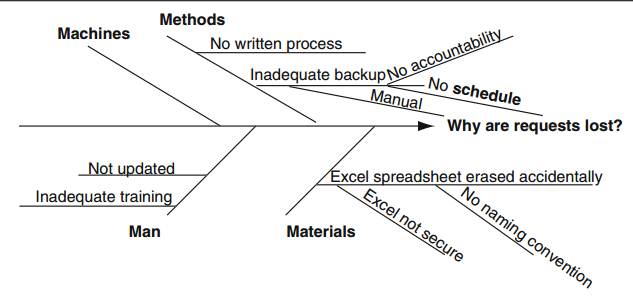
Are users complaining their tickets aren’t getting resolved quickly enough?
Studies show that having an optimized ticketing process increases end user productivity by more than 20%!
The secrets to identify the bottlenecks in your ticket flow. Identifying the root cause of your help desk ticketing bottlenecks can be hard and time consuming in itself! And changing systemic problems within your system leading to ticket slowdown.
Today I want to talk about a methodology of identifying the root causes of your company’s ticketing problem. This method is popular throughout operations management—in fact it is popularly used in Six Sigma as one means to find persistent, yet evasive, chronic problems in the helpdesk ticketing process.
What I recommend folks use is a Fishbone Diagram to identify causes for each helpdesk issue. Here I will provide the example of how we found a root cause of a problem with a client’s lost tickets, but this same procedure can be applied to any common problem you and your team has identified with your help desk. If you’re wondering what the common problems with helpdesk ticket systems are, click here for a description of some of the most common ticketing problems.
Here are the steps to identifying your big problems:
- Define your problem—this could be one of many issues your people are experiencing. Start with a problem that is pervasive (i.e., something that several of your users are complaining about). In today’s example, I am using lost tickets—because I’ve seen this as a common and serious problem in ticketing systems I’ve assessed lately.
- Start brainstorming possible reasons for the problem— With a problem defined, you now need to explain why it’s happening. Generally, there are 4 major categories of problems. Identify potential causes within these categories:
Machines—Does your helpdesk use machinery—hardware, such as specific computers—that leads to the problem? In the case of lost tickets, we ruled machinery out as a likely root cause for the problem.
Methods—your helpdesk likely follows a fixed process to address and resolve tickets (If you don’t have a process-oriented system, we NEED to talk ASAP!). There are areas within a ticket flow process where tickets may get lost or overlooked. Here are some explanations that we thought could lead to lost tickets:
- No written process—there was no well-documented process for handling specific types of tickets.
- Inadequate backup—tickets were not input into the system properly because there was an inconsistency in how tickets were initially fielded by helpdesk agents. We dug a little deeper here, as there might be various reasons why tickets weren’t input properly:
- Inadequate accountability—helpdesk technicians lacked accountability when it came to keeping track of tickets and following through with them.
- No schedule— the ticket was not assigned to a specific technician and overtime got overlooked.
Man—ticketing problems can be directly linked to one or a few people in the organization. There are several reasons for someone losing tickets:
- Inadequate training—it is possible that team members losing tickets are not properly trained with the ticket flow system and need additional follow up and training.
- Not updated—specific people are not following up-to-date ticket process.
Materials—materials used in the ticket flow process and ticket tracking that are failing to adequately track tickets.
- Excel spreadsheets used to document tickets—we’ve come across businesses that actually use Excel to track ticket flow. Excel has several problems as a ticket tracking tool:
- Spreadsheets easily erased accidentally—Excel spreadsheets can be deleted easily and unintentionally, which could result in lost tickets.
- Excel is not secure—unsecure software could be easily corrupted and can result in data, and subsequent ticket, loss.
- No consistent naming convention—in ticket documentation, naming conventions are not consistent. Inconsistent ticket documentation makes tracking tickets much more difficult and results in easier ticket loss.
- Once you’ve brainstormed for possible, create a fishbone diagram. Draw an arrow left to right across your page and write the problem at the arrow head. Create 4 major lines radiating like fish bones from the arrow—write each of the broad categories of root causes (Machines, Methods, Man, Materials) at the end of each of these lines.
- Draw lines radiating from the 4 major fishbones—those that fall within each category. If there are multiple related possible root of problems, nest them together.
This is how a very simple fishbone diagram addressing lost tickets might look:
What you should find is a lot of possible problems. The next step will be to determine which problem is actually the heart of your help desk headache.
But the reality is that Your IT is the beating heart of your business—everything flows in and out of your technology. Outsourcing your help desk removes blockages and keeps your business running smoothly and healthy.
Every day you think about outsourcing your help desk, you are wasting money—time—resources—on problems that would be easier to resolve through an ironed-out ticketing process by specialized help desk professionals. Every day you are wasting creating your own Fishbone Diagrams, you are wasting precious time not focusing on your core purpose as an organization.
For an assessment of your ticketing system, please call me today! We’ve already invented the help desk wheel—don’t reinvent something that we’ve already perfected.

Leave a Comment
Your email address will not be published. Required fields are marked *