Subscribe to the Zog Blog to get news Delivered straight to Your box!
Newsletter Signup
Recent Posts
Archives
Archives
- May 2025 (1)
- March 2025 (1)
- November 2024 (1)
- October 2024 (1)
- August 2024 (1)
- July 2024 (1)
- June 2024 (1)
- May 2024 (1)
- December 2023 (2)
- November 2023 (1)
- August 2023 (1)
- June 2023 (1)
- May 2023 (1)
- April 2023 (1)
- December 2022 (4)
- November 2022 (3)
- October 2022 (2)
- September 2022 (2)
- August 2022 (3)
- July 2022 (2)
- May 2022 (3)
- April 2022 (2)
- March 2020 (1)
- November 2019 (1)
- October 2019 (2)
- September 2019 (3)
- August 2019 (2)
- July 2019 (5)
- June 2019 (3)
- May 2019 (2)
- April 2019 (1)
- March 2019 (2)
- August 2018 (2)
- July 2018 (1)
- June 2018 (1)
- May 2018 (4)
- April 2018 (5)
- March 2018 (2)
- February 2018 (3)
- January 2018 (3)
- December 2017 (3)
- November 2017 (2)
- October 2017 (3)
- September 2017 (4)
- August 2017 (2)
- July 2017 (4)
- June 2017 (4)
- May 2017 (5)
- April 2017 (4)
- March 2017 (3)
- February 2017 (4)
- January 2017 (5)
- December 2016 (4)
- November 2016 (5)
- October 2016 (4)
- September 2016 (3)
- August 2016 (4)
- July 2016 (1)
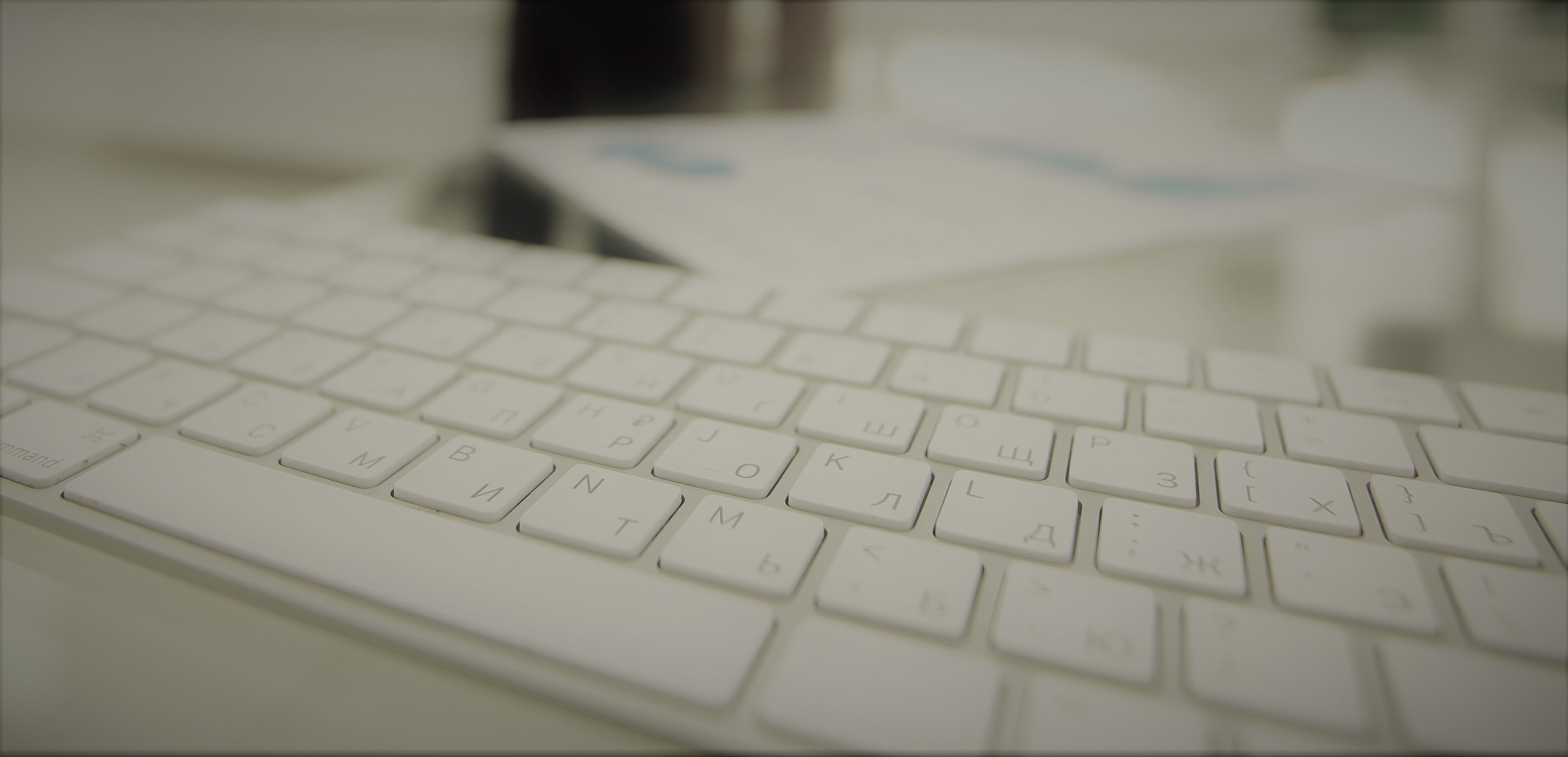
Windows Or Mac? Which Is Better For Your Business?
If you’ve used a PC or a Mac for a good portion of your work life, you probably already would prefer sticking to one platform or the other. But before you make up your mind completely, consider taking a step back and evaluating your options.
If you’re choosing an operating system for your laptop or desktop, two common options are Windows-based or Mac-based platforms.
One little note—Apple does not make servers, so even if you are leaning toward Macs, you may end up with a more complicated mixed environment if your business depends on servers—most will need these.
In the next few minutes, I want to walk through Macs and PCs as options for your business solution.
First, here are some very simple questions to ask yourself when buying a computer—either for business or personal use: What do you intend on using it for? What is your price point? If you had to choose between use vs expense, which is most important to you?
When evaluating these 3 questions specifically for your business, consider thinking about who will be using that computer and what they will be using it for before even starting the search for the right machine.
Choosing a computer is often about making a trade-off decisions. If you have a very tight budget, you probably will automatically be leaning towards a Windows PC. But if you are heavily dependent on graphics or video you may be thinking about Macs or a beefier PC desktop.
For most business the trade-off between use and spend is a major deciding factor. You may have a concrete budget, or you may have some very specific needs. As you work your way through your options, keep these factors in mind.
Considering A PC?
Here are some of the major considerations many users take into account when evaluating a PC platform for their offices:
Continuity. The first thing that many of us think about when it comes to Windows is several rough period of having to deal with changes within the operating system. For instance, if you can think back to Windows 8, Microsoft completely removed the Start menu. One of the biggest complaints that a variety of business users have had over time is the consistency and continuity of the Windows operating system and having to relearn or retrain themselves on how to operate very basic daily tasks.
Accessibility. By and large, Windows PCs represent in one form or another nearly 80 percent of laptops and desktops nationwide. The bottom line is that Windows is generally a default system for most enterprise organizations and often for medium and small businesses as well, simply because of the ease and accessibility to the platform. While there might be changes with consistency of the operating system, most people in other organizations that you might collaborate with are probably using some sort of Windows platform. On top of that, as I mentioned above, all servers today are Windows-based, meaning that you might have to in some way, shape, or fashion depend on Windows products anyways.
More choice. Choice is often one of the biggest reasons for PCs—both personal and enterprise-grade. No matter your computer, what configuration, or form-factor, there is probably a Windows PC that fits your need. Microsoft has embraced touch screens (a feature not found in any Mac machine). PCs are also built by hundreds of manufacturers, built from easily available components, meaning that if a part fails in your computer, you will have a much easier time with a repair than with a Mac.
If you want a computer that is a tablet with detachable keyboard, or a super-beefy system that can handle high computing, there will always be a machine for you and your role.
Cost. While there is a huge amount of variability in cost and quality of machine, businesses are given enterprise-grade options that can be more cost-effective (or comparable) to Apple products. If you are shopping on cost, there are many PCs available that might at face value look like great options. The issue you might face is choosing something that is a quality product that lasts long enough to make your purchase worthwhile.
Getting To Know Your Mac
Consistency. If you can go back twenty years and pluck a Macintosh machine from your past, I’m sure one thing will certainly be true. If you compare that 20 year old machine to one you purchased today in 2019, you probably would see pretty much the same functionality and layout. The menu bar, file system, and even the trash would look very similar. If you asked someone from 1984 that had worked on a Mac to start working on a new Mac today, they most certainly would be able to figure it out with little to no training. One of the biggest features going for Macs is their operating system has remained consistent over time. No Windows operating system has that continuity.
Malware. Many Mac users suggest that opting for Apple products makes them completely safe from current malware and cyberattacks. While there have been far fewer malware threats on Apple machines than PCs, there has been a rise in malware variants targeting Mac users in recent years.
Operating system for the hardware. You simply cannot decouple the Mac operating system from the machine. They go together like peanut butter and jelly. While Windows runs on all sorts of hardware, Mac is devoted to its own hardware. Some suggest that having design elements that integrate with the operating system makes for an easier-to-use product.
Cost. One of the big misconceptions with Mac hardware is that it’s a lot more expensive to a PC equivalent. That isn’t necessarily true. If you were to compare spec-for-spec between an enterprise-grade PC and Mac, you would see that price is more or less equivalent.
So, which is right for your business?
If you were stuck on a desert island (with the perks of a good internet signal) and had to choose between a Mac and a PC, you probably would be fine with either. That said, there are some clear reasons why you might want to choose one over the other:
If you want less restrictions on how you can set things up—you want a very specific configuration for your business environment, opt for Windows.
If you have used the Mac operating system your entire life and career and have grown accustomed to it, opt for a Mac.
If you are interested in integration between the operating system and your hardware, opt for a Mac.
If you are budget-conscious and are looking for a cheaper solution to perform lower end work at the office, consider a PC.
If you want to effectively allocate the right amount of investment to the specific role in your company to the beefiness of the machine you’re investing in, opt for a PC.
There are many reasons why you might choose a Mac or a PC. For most businesses it boils down to comfort, compatibility and support. Are your users more comfortable or used to a particular platform? Will your software be easily compatible with that platform? Do you work with other organizations that use that platform? Will your IT Support team be able to handle a Mac environment (which essentially means a mixed environment of Mac computers and Windows-based servers)?

Leave a Comment
Your email address will not be published. Required fields are marked *