Subscribe to the Zog Blog to get news Delivered straight to Your box!
Newsletter Signup
Recent Posts
Archives
Archives
- November 2025 (1)
- September 2025 (1)
- May 2025 (1)
- March 2025 (1)
- November 2024 (1)
- October 2024 (1)
- August 2024 (1)
- July 2024 (1)
- June 2024 (1)
- May 2024 (1)
- December 2023 (2)
- November 2023 (1)
- August 2023 (1)
- June 2023 (1)
- May 2023 (1)
- April 2023 (1)
- December 2022 (4)
- November 2022 (3)
- October 2022 (2)
- September 2022 (2)
- August 2022 (3)
- July 2022 (2)
- May 2022 (3)
- April 2022 (2)
- March 2020 (1)
- November 2019 (1)
- October 2019 (2)
- September 2019 (3)
- August 2019 (2)
- July 2019 (5)
- June 2019 (3)
- May 2019 (2)
- April 2019 (1)
- March 2019 (2)
- August 2018 (2)
- July 2018 (1)
- June 2018 (1)
- May 2018 (4)
- April 2018 (5)
- March 2018 (2)
- February 2018 (3)
- January 2018 (3)
- December 2017 (3)
- November 2017 (2)
- October 2017 (3)
- September 2017 (4)
- August 2017 (2)
- July 2017 (4)
- June 2017 (4)
- May 2017 (5)
- April 2017 (4)
- March 2017 (3)
- February 2017 (4)
- January 2017 (5)
- December 2016 (4)
- November 2016 (5)
- October 2016 (4)
- September 2016 (3)
- August 2016 (4)
- July 2016 (1)
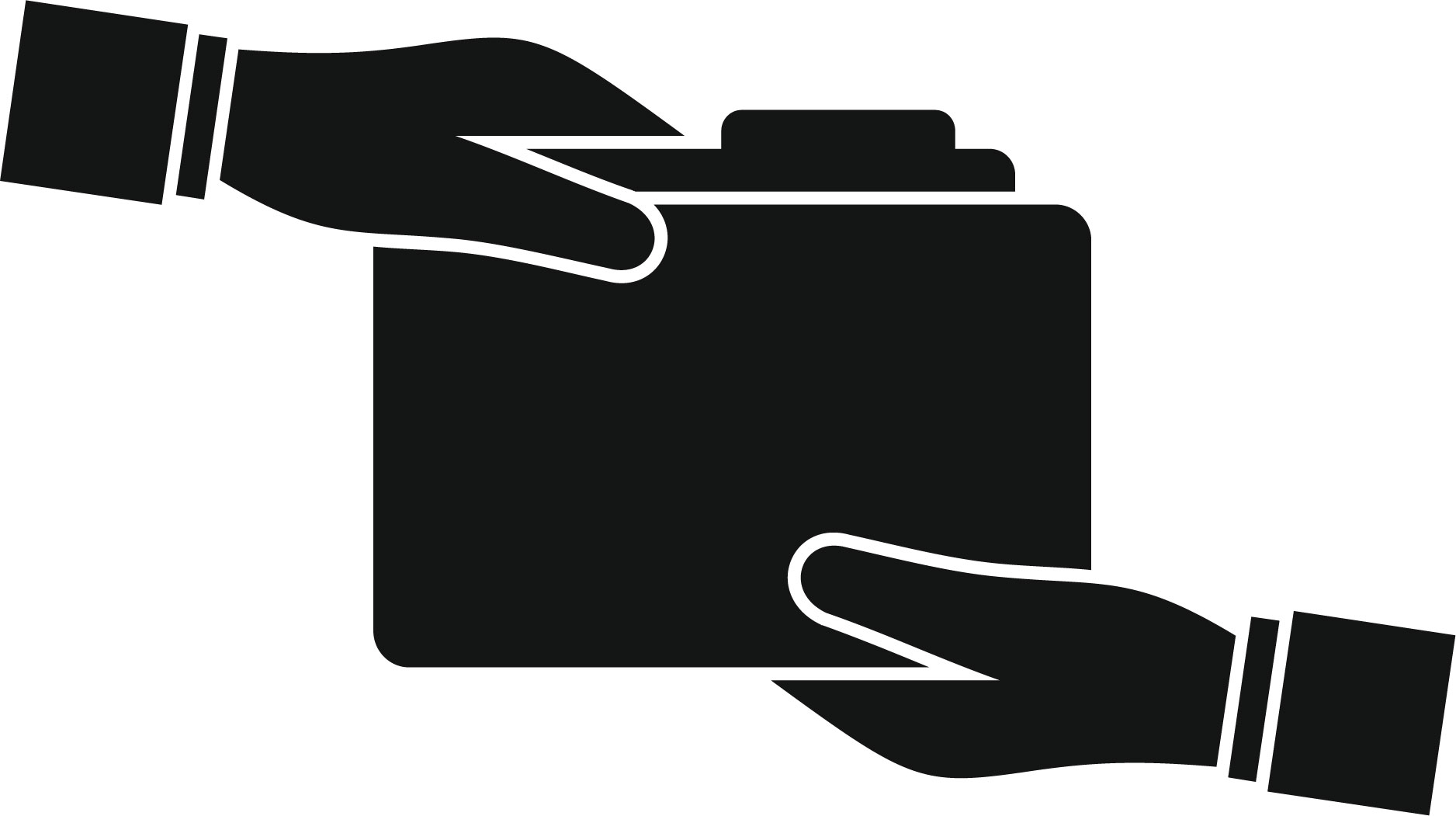
SharePoint VS. OneDrive: Which Is Best For Your Organization?
Last week we briefly touched on some of the big hitter products that Microsoft is offering businesses—of the dozens of Microsoft software products on the market today. One of the biggest questions most organizations have is figuring out how to best manage files.
Essentially, file management boils down to some fundamental concerns:
How can you keep your files secure?
Shouldn’t I be storing my data in the cloud?
Are my files backed up?
Can I access my files everywhere?
Can others access my files?
And you might be considering Microsoft’s SharePoint or OneDrive to fulfill your file management/ collaboration requirements.
Today I want to walk through some of the Pros and Cons of each of these products to give you a better sense of what might work best for your office. Specifically, I want to address the above-mentioned common concerns in relation to OneDrive and SharePoint.
What do OneDrive and SharePoint have in common?
First and foremost, both SharePoint and OneDrive are cloud-based software developed by Microsoft that give you the ability to store, share and sync files to several devices. SharePoint—the older of the two platforms—was first released in 2001 and to-date has well over 190 million users. OneDrive launched in 2007 and has well over 250 million users at this point.
Both platforms help organize information and share it with others—Microsoft has also integrated SharePoint and OneDrive into Office 365. For each of these two products, your team members can easily track changes of a document in a single file, stored in one central location (these features help make sure information is secured and trackable).
One of the biggest reason millions of users have turned to each of these products is that it makes for real-time collaboration—files can be readily synced and available, where everyone sees the file with most updated information, regardless of how they view the document.
So, should you be considering SharePoint?
SharePoint is equipped with a range of document libraries, task lists, calendars, workflows, wikis, among other thing. It has been known as a collaboration-centric, team-oriented platform for some time now. In SharePoint, your team members are able to share files and grant privileges to modify or create new documents.
SharePoint has three different ways to be deployed—you can host it on-site, in the cloud, or implement a hybrid of the two.
What organizations generally like with SharePoint?
A Central Repository—SharePoint offers your team a single record management system for sharing and storing your organization’s files.
Collaboration—SharePoint was initially designed for collaboration. SharePoint offers collaboration in other Microsoft tools such as Word, Excel, Tasks, Calendar, Workflow, and also has Outlook integration to improve communication amongst collaborators.
Flexibility—SharePoint was built to be customized. You can implement customized solutions to fit your organizations.
Security—Microsoft has improved SharePoint with better authentication and authorization, allowing you to have control over who has access to what. You can specify access privileges to allow or restrict content to specific team members.
Scalability—SharePoint is designed to scale with your organization, so if you have plans to grow on the horizon, SharePoint can grow when and if you do.
Some areas that clients are not as enthused by SharePoint?
Setup—setting up SharePoint is not as intuitive as you might want it. You may need to consult with experts if you do plan on implementing this solution (Note: you likely will want to engage your IT team with whatever file management solution you are looking at).
Training—SharePoint does have a learning curve when it comes to initial setup. Although customization is entirely possible, your team will need to adjust to operating within the platform. You should also anticipate a roll out period to get your users to properly adopt the platform.
Reliance On Browsers—if the internet is down or you cannot access a browser, SharePoint will not work.
What about OneDrive for Business?
OneDrive allows you to store your files in the cloud and access them by simply signing into your account—you are also able to access your information in your local OneDrive folder, on the app, or through an internet connection. With OneDrive, your files are automatically synced and you can access, edit and update them anytime and anywhere.
Just to clarify—there are two versions of OneDrive: OneDrive Personal and OneDrive for Business. While they have the same name, the features within these two products are not entirely the same. OneDrive Personal is best used for personal files, such as family photos or other personal files that you can either share with others or keep private. For today, I am focusing on OneDrive for Business.
So why have organizations chosen OneDrive for Business?
Boundaries – Could you have team members take their work offsite on flash drives, in Dropbox, or email and not know about it? By integrating OneDrive for Business as your file management solution, you give employees those functionalities if you deem them fit. You have functional control over your organization’s data, providing your organization with pre-set data boundaries.
Document Backup –OneDrive for Business stores your files in the cloud, meaning that even if your laptop or device is not connected, all of those files are available to you.
File Preservation – What if a user leaves your organization and their Office 365 account is shut off? OneDrive preserves files on that O365 account even if the account is deleted. The default is to keep the data for 30 days, but administrators can set their own timeline (10 years being the maximum preservation time).
External Sharing – You have the option to share files externally. Your organization can determine whether you want users to share files and who inside or outside of your organization can access them.
What have organizations not liked about OneDrive for Business?
External Sharing – Some love this feature and some hate it. External sharing may be beneficial for collaboration, but it also may open up risks of sharing too much with collaborators you cannot completely control. There are work arounds with other Microsoft products to ensure that access is granted by single sign in to access a file, for instance, but this would entail additional work.
Document Management – Unlike SharePoint, OneDrive was not designed to be a permanent record management solution. That means, there are no management features such as auditing or reporting that would give you information on how documents or files have changed or information on who have accessed particular files.
Storage – OneDrive for Business is generally limited to 1TB per user (although this may depend on your plan—you can opt to upgrade for larger storage).
So, SharePoint or OneDrive? Which is better?
I’m afraid there is no one easy answer. It depends on what you’re looking for. If you’re looking to have a document management system that is collaborative, SharePoint would definitely be the better choice of the two. You would get a variety of collaborative tools to coordinate tasks on a project. But if you are looking for a solution that is more for individuals to work independently and have some light collaboration at times, OneDrive for Business might fit the bill a bit better for their purposes. A general rule of thumb: SharePoint is best suited for filling the ‘we’ work, whereas OneDrive for Business is better for the ‘my’ work.
One last, but very important, public service announcement about either of these two collaboration tools—and any other cloud-based file storage tool you are considering:
Microsoft does NOT provide backups of your data. Let me repeat that. In Microsoft’s End User License Agreement (commonly referred to as EULA), they explicitly state that your organization should engage a third party for a backup solution. If you are considering using OneDrive or SharePoint and are concerned about your disaster recovery strategy, please make sure you have a solution to back your data up.


Leave a Comment
Your email address will not be published. Required fields are marked *